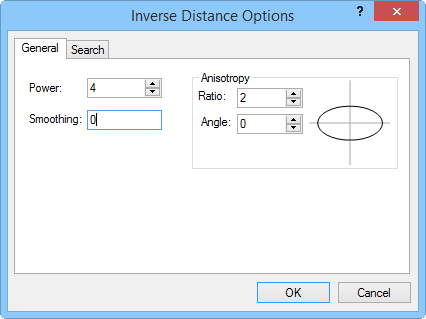Inverse Distance to a Power
The Inverse Distance to a Power
gridding method is a weighted average interpolator, and can be either
an exact or a smoothing interpolator. Gridding methods are used with MapViewer's contour,
gradient, and vector
maps.
With Inverse Distance to a Power,
data are weighted during interpolation such that the influence of one
point relative to another declines with distance from the grid node. Weighting
is assigned to data through the use of a weighting power that controls
how the weighting factors drop off as distance from a grid node increases.
The greater the weighting power, the less effect points far from the grid
node have during interpolation. As the power increases, the grid node
value approaches the value of the nearest point. For a smaller power,
the weights are more evenly distributed among the neighboring data points.
Normally, Inverse Distance to a Power
behaves as an exact interpolator. When calculating a grid node, the weights
assigned to the data points are fractions, and the sum of all the weights
are equal to 1.0. When a particular observation is coincident with a grid
node, the distance between that observation and the grid node is 0.0,
and that observation is given a weight of 1.0, while all other observations
are given weights of 0.0. Thus, the grid node is assigned the value of
the coincident observation. The Smoothing
parameter is a mechanism for buffering this behavior. When you assign
a non-zero Smoothing parameter,
no point is given an overwhelming weight so that no point is given a weighting
factor equal to 1.0.
One of the characteristics of Inverse
Distance to a Power is the generation of "bull's-eyes"
surrounding the position of observations within the gridded area. You
can assign a smoothing parameter during Inverse
Distance to a Power to reduce the "bull's-eye" effect
by smoothing the interpolated grid.
Inverse Distance to a Power
is a very fast method for gridding. With less than 500 points, you can
use the All Data search type
and gridding proceeds rapidly.
Inverse Distance
to a Power Math
Specifying Inverse Distance to a Power Options
In the Property
Manager Gridding page, select Inverse
Distance to a Power as
the Gridding
method and then click
the Advanced Options
 button to display the Inverse
Distance Options dialog.
button to display the Inverse
Distance Options dialog.
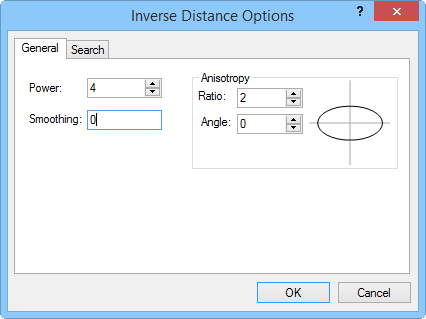
Specifiy the power, smoothing, and anisotropy in the
Inverse Distance
Options
dialog.
On
the General page, the weighting
Power parameter determines
how quickly weights fall off with distance from the grid node. As
the power parameter approaches zero, the generated surface approaches
a horizontal planar surface through the average of all observations
from the data. As the power parameter increases, the generated surface
is a "nearest neighbor" interpolator and the resultant surface
becomes polygonal. The polygons represent the nearest observation
to the interpolated grid node. Power values between 1.2e-038 and 1.0e+038
are accepted, although powers should usually fall between one and
three.
The
Smoothing factor parameter
allows you to incorporate an "uncertainty" factor associated
with your input data. The larger the smoothing factor parameter, the
less overwhelming influence any particular observation has in computing
a neighboring grid node.
You
can also set the Anisotropy
parameters on the General
page. For more information about anisotropy options, see the Anisotropy.
Specify
the search options on the Search
page.
Inverse Distance to a Power References
Davis, John C. (1986),
Statistics and Data Analysis in Geology,
John Wiley and Sons, New York.
Franke,
R. (1982), Scattered Data Interpolation: Test of Some Methods, Mathematics
of Computations, v. 33, n. 157, p. 181-200.
See Also
Gridding Methods
Gridding





 button to display the
button to display the