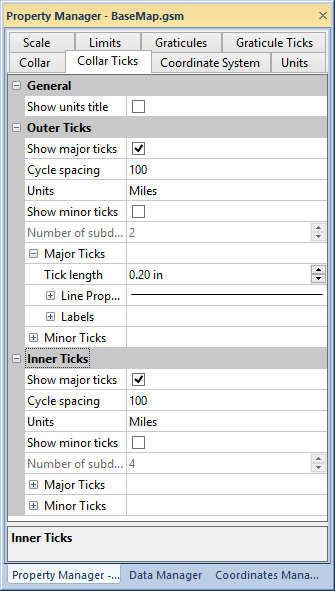
The Collar Ticks page is located in the plot properties when a map collar is displayed on the plot.
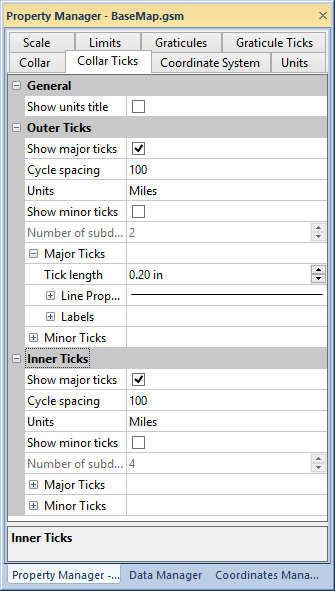
Show major, minor, inner, and outer ticks and tick units, adjust
spacing, and edit line, text, and label format properties on the
Collar Ticks page of the Property Manager.
Check the Show units title
box to display the tick units on the collar. The ticks must be labels
for the unit display to appear. Click the Major
Ticks  button, then click the Labels
button, then click the Labels
 button, and click the
Show label box to display tick labels. The units are shown as Outer ticks in [unit] and Inner ticks in [unit] at the top
of the map with the same font properties as the tick labels. If you would
like other text or if you would like this information displayed in another
location, uncheck the Show units title
box and add the information wherever you like with Draw
| Shape | Text.
button, and click the
Show label box to display tick labels. The units are shown as Outer ticks in [unit] and Inner ticks in [unit] at the top
of the map with the same font properties as the tick labels. If you would
like other text or if you would like this information displayed in another
location, uncheck the Show units title
box and add the information wherever you like with Draw
| Shape | Text.
The ticks may be displayed inside the collar or outside the collar. Check the Show major ticks box under the Outer ticks or Inner Ticks sections to display the ticks. If neither of the boxes are checked, the collar ticks are not displayed. Major ticks must be displayed to display minor ticks by checking the Show minor ticks box.
The length of the tick marks is set in the Tick length field. This value can be changed by highlighting the current value and typing a new length or by using the up or down arrows.
Select the tick mark display units from the Units list. This unit selection controls the units displayed on the collar as well as the spacing units used in the Cycle spacing box. If the projection is Unknown, the available units are Map Units. Any other projection allows you to choose from the full list of available distance units.
Click the Major Ticks and Minor Ticks expand  button to edit the Tick length, line
properties, and label display, text,
and format properties.
button to edit the Tick length, line
properties, and label display, text,
and format properties.
Minor tick marks subdivide the region between the major tick marks. Check the Show minor ticks box to display minor tick marks. Set the number of divisions between major ticks by entering a number into the Number of subdivisions box.
See Also