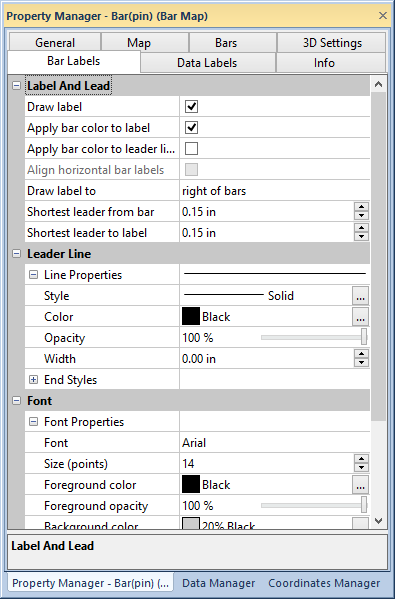
The Bar Labels page in the Property Manager for a bar map has options to show labels and leader lines and edit label and leader line properties.
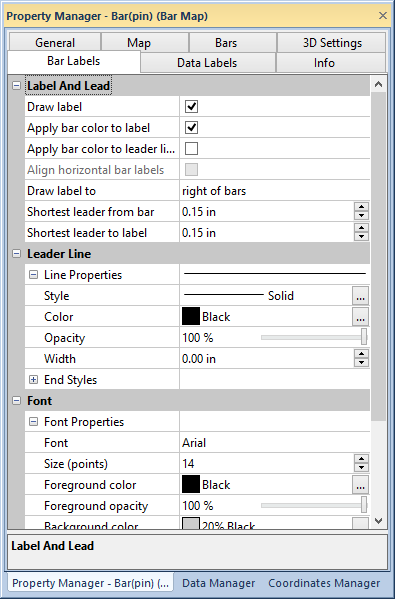
Add bar labels and lead lines, and edit label properties in the Bar
Labels page of the Property Manager.
The Label And Lead section of the Bar Labels page has color and position properties for bar labels and leader lines. Click the Draw label check box to show data labels for bars.
To apply bar colors to labels and leader lines, click the Apply bar color to label and the Apply bar color to leader line check boxes.
When Horizontal is the selected Orientation on the Map page, the Align horizontal bar labels option is available. To align the horizontal labels for multi-variable bars click the Align horizontal bar labels check box.
Select right of bars, left of bars, or center of bars from the Draw label to list to change the label position. If the bars are drawn horizontally, only right of bars is available.
The Shortest leader from bar
and Shortest leader to label
values control the leader line length. Lead lines are made up of two sections.
The vertical leader line section length is adjusted by typing a number
in page units in the Shortest lead from
bar field. The horizontal leader line section length is adjusted
by typing a number in page units in the Shortest
leader to label field. These values can also be adjusted by clicking
the  buttons. When labels are
drawn to the center of bars,
only the Shortest leader from
bar value is applicable. The Shortest
leader to label property is disabled since lead lines to
center aligned labels have no horizontal section.
buttons. When labels are
drawn to the center of bars,
only the Shortest leader from
bar value is applicable. The Shortest
leader to label property is disabled since lead lines to
center aligned labels have no horizontal section.
The leader line properties are changed in the Leader Line section of the Bar Labels page. The leader line color set in the Leader Line section is overridden by the Apply bar color to leader line property. See the line properties help page for more information on editing line properties.
Label font properties are changed in the Font section of the Bar Labels page. The Apply bar color to label property overrides the text color selection in the Font section. See the text and font properties help page for more information on editing font properties.
See Also