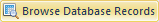 to look at database records if you have created a map with an Access [.MDB,
.ACCDB], Paradox [.DB], or dBase [.DBF] file.
to look at database records if you have created a map with an Access [.MDB,
.ACCDB], Paradox [.DB], or dBase [.DBF] file.You can use the Analysis | Data | Browse Database Records
command 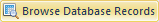 to look at database records if you have created a map with an Access [.MDB,
.ACCDB], Paradox [.DB], or dBase [.DBF] file.
to look at database records if you have created a map with an Access [.MDB,
.ACCDB], Paradox [.DB], or dBase [.DBF] file.
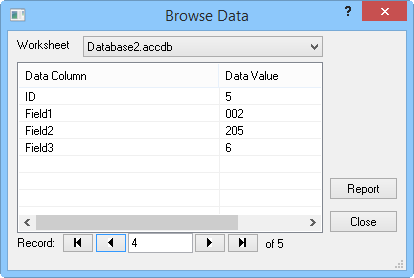
Select data worksheet, browse data, and generate reports in the Browse Data dialog.
If a database contains multiple tables, click the list in the Table field to select the table to browse.
The box below the table listing shows one table record.
Click the start, forward, backward, and end buttons to browse the database, or type the record number to go to a specific record.
Click the Report button to copy a record to the report window.
See Also