 button to display the Shepard's
Method Options dialog.
button to display the Shepard's
Method Options dialog.Modified Shepard's Method uses an inverse distance weighted least squares method for gridding. As such, Modified Shepard's Method is similar to the Inverse Distance to a Power interpolator, but the use of local least squares eliminates or reduces the "bull's-eye" appearance of the generated data. Modified Shepard's Method can be either an exact or a smoothing interpolator.
The MapViewer algorithm implements Franke and Nielson's (1980) Modified Quadratic Shepard's Method with a full sector search as described in Renka (1988).
In the Property
Manager Gridding page, select Modified
Shepard's Method as
the Gridding
method and then click
the Advanced Options
 button to display the Shepard's
Method Options dialog.
button to display the Shepard's
Method Options dialog.
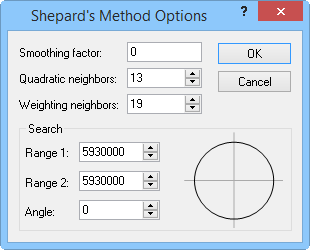
Change gridding options in the Shepard's Method
Options dialog.
The Modified Shepard's Method starts by computing a local least squares fit of a quadratic surface around each observation. The Quadratic neighbors parameter specifies the size of the local neighborhood by specifying the number of local neighbors. The local neighborhood is a circle of sufficient radius to include exactly this many neighbors. The default value follows the recommendation of Renka (1988).
The interpolated values are generated using a distance-weighted average of the previously computed quadratic fits associated with neighboring observations. The Weighting neighbors parameter specifies the size of the local neighborhood by specifying the number of local neighbors. The local neighborhood is a circle of sufficient radius to include exactly this many neighbors. The default value follows the recommendation of Renka (1988).
You can assign a smoothing parameter to the gridding operation. The Smoothing factor parameter allows Modified Shepard's Method to operate as a smoothing interpolator. Greater smoothing occurs as you increase the value of the smoothing parameter. In general, values between zero and one are most reasonable.
For more information about the search options, see Search.
Modified Shepard's Method References
See Also