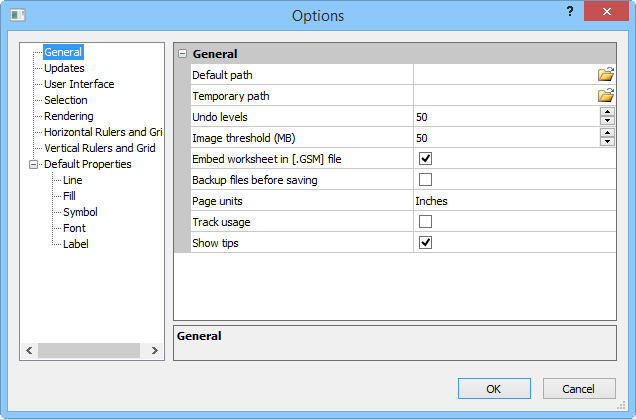
You can set defaults such as selection preferences; default line, symbol, fill, and font attributes; undo levels; etc. on the General page accessed through File | Options.
Click the File | Options command to open the Options dialog. Click on the General option on the left side of the dialog to open the General page.
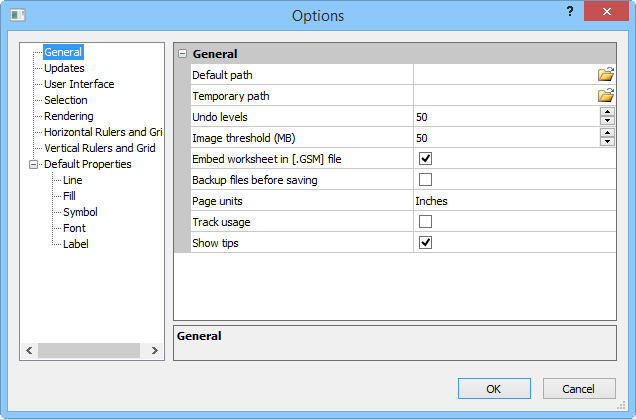
Customize General options in the Options dialog
Enter a path into the Default
path box to set the default path for opening and saving files.
Alternatively, click the  button to browse for a path. This option sets the initial directory displayed
in the File | Open
and Save dialogs
after starting MapViewer.
To set this to the default path, delete the current path and leave the
option blank. After OK
is clicked, the default Windows path will be written to the Default path.
button to browse for a path. This option sets the initial directory displayed
in the File | Open
and Save dialogs
after starting MapViewer.
To set this to the default path, delete the current path and leave the
option blank. After OK
is clicked, the default Windows path will be written to the Default path.
Enter a path into the Temporary
path box to set the default path for temporary files. Alternatively,
click the  button to browse for a path. To set this to the default path, delete the
current path and leave the option blank. After OK
is clicked, the default Windows path will be written to the Temporary path.
button to browse for a path. To set this to the default path, delete the
current path and leave the option blank. After OK
is clicked, the default Windows path will be written to the Temporary path.
Undo Levels
Set the number of commands to undo in the
Undo levels
box. The maximum number of Undo
levels is 100. Once the maximum number of actions has been performed,
the oldest action is dropped off the list as new actions are added. Undo
can consume significant amounts of memory, so this option should probably
be left between 3 and 10 if memory is at a premium. Set the undo levels
to 0 to disable Undo
completely. Use the  to increase
or decrease the number of undo levels or highlight the existing value
and type a new value between zero and 100.
to increase
or decrease the number of undo levels or highlight the existing value
and type a new value between zero and 100.
Image Threshold (MB)
The Image
threshold (MB) option controls the number of megabytes that can
be used before switching images to disk-based images. This option can
be set to a value between 0 and 16384. If an imported image is larger
than the image threshold, it will be stored in a tiled bitmap format which
uses minimal internal memory but can result in some performance degradation.
Increase this value if your computer has a lot of internal RAM. Lower
this value if you are experiencing very sluggish performance, "Out
of memory" errors, or crashes when using large images. Any images
already imported must be re-imported to change their internal storage
format. Use the  to increase
or decrease the number of megabytes used or highlight the existing value
and type a new value between 0 and 16384.
to increase
or decrease the number of megabytes used or highlight the existing value
and type a new value between 0 and 16384.
By default, linked data is embedded in [.GSM] files, and the Embed worksheet in [.GSM] file box is checked. When the worksheet data is embedded within a [.GSM] file, the file contains all of the information necessary to recreate the plot. If the data is not embedded, the data file must be saved in the same location as it was previously or imported into the [.GSM] again to update the link.
Backup Files Before Saving
If Backup files before saving is checked, a backup copy of an existing file is created before saving the document. The backup copy is saved with a .BAK extension. If an identically named backup file already exists, it will be overwritten.
Page Units are the units used to measure distances on the printed page. Set Page Units to Inches or Centimeters. The location of the cursor on the page is listed in page units in the status bar.
Track Usage
If Track Usage is selected, MapViewer sends anonymous usage data to Golden Software. The data are used to improve the customer experience in MapViewer and other Golden Software applications.
By default, the Tip of the Day dialog is shown on startup. Click the check box to show or hide the Tip of the Day.
See Also