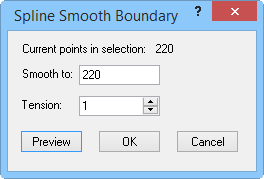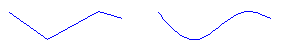Smooth Boundary
The Boundary | Edit Boundaries | Smooth
command  adds vertices to a selected
polyline or polygon. Smoothing is accomplished
by specifying a number of vertices and a tension value. MapViewer
uses this information to determine a series of segments that approximate
the area or curve. The Smooth Boundary
command can only be used on a one selected polyline or polygon at a time.
adds vertices to a selected
polyline or polygon. Smoothing is accomplished
by specifying a number of vertices and a tension value. MapViewer
uses this information to determine a series of segments that approximate
the area or curve. The Smooth Boundary
command can only be used on a one selected polyline or polygon at a time.
Spline Smooth Boundary Dialog
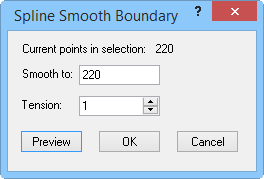
You can add points and a tension factor in
the Spline Smooth Boundary
dialog.
Current Points in Selection
The Current points in selection
indicates the current number of vertices in the selected object.
Smooth to Box
The Smooth to box controls
how many points are added by the smoothing process. The number represents
the total number of vertices in the smoothed object. The default value
for the Smooth to field is 10
times the original number of points.
Tension
The Tension value is a number
between 0 and 1. The tension value determines the amount of smoothing
to take place. A low tension value tends to exaggerate the amount of curvature
in a selected object, while a high tension value produces a smoothed object
with a minimal amount of curvature exaggeration.
The Preview button allows you
to see what the selected object looks like after smoothing. Use this button
to quickly view the affects of different tension values on an object.
To create the smoothed object, press the OK
button. To go back return to the original object's shape, click the Cancel button.
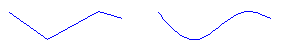
The
curve on the left contains four vertices. The curve on
the
right is the same curve,
smoothed using 40 vertices.
See Also
Selecting Objects
Thin Boundary
Reshape
Boundary Tab Commands
 adds vertices to a selected
polyline or polygon. Smoothing is accomplished
by specifying a number of vertices and a tension value. MapViewer
uses this information to determine a series of segments that approximate
the area or curve. The Smooth Boundary
command can only be used on a one selected polyline or polygon at a time.
adds vertices to a selected
polyline or polygon. Smoothing is accomplished
by specifying a number of vertices and a tension value. MapViewer
uses this information to determine a series of segments that approximate
the area or curve. The Smooth Boundary
command can only be used on a one selected polyline or polygon at a time.