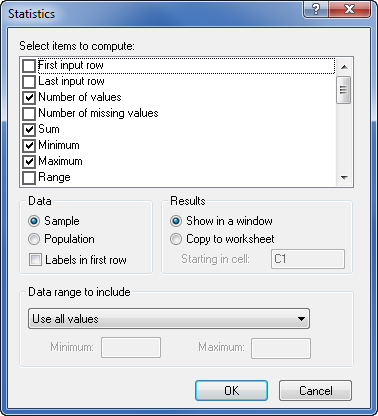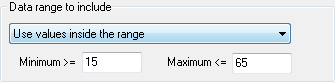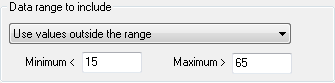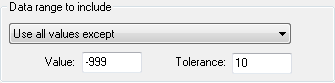Statistics - Worksheet
The Data | Data | Statistics
command  calculates statistical
values for a group of selected numeric cells (see Selecting
Worksheet Cells). Select an entire column or a continuous group of
cells in a column to use the Statistics
command. If a rectangular block of rows and columns are selected, the
Statistics command calculates
the statistics for each column separately. A warning message appears if
a group of cells cannot be used with the Statistics
command. Non-numeric cell entries (empty cells or text) are ignored in
statistics calculations.
calculates statistical
values for a group of selected numeric cells (see Selecting
Worksheet Cells). Select an entire column or a continuous group of
cells in a column to use the Statistics
command. If a rectangular block of rows and columns are selected, the
Statistics command calculates
the statistics for each column separately. A warning message appears if
a group of cells cannot be used with the Statistics
command. Non-numeric cell entries (empty cells or text) are ignored in
statistics calculations.
The Statistics Dialog
Use the Data
| Data | Statistics command in the worksheet to open the Statistics dialog.
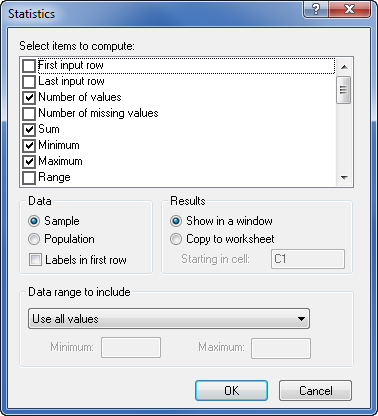
Click in the box adjacent to the statistics name
to compute the statistics for the selected column.
Select Items to Compute
The Select items to compute
list contains a list of statistics to choose from. Multiple statistics
can be chosen.
First
input row reports the first row number in the selection. If
the Labels in first row option
is checked, the First input row
is the second row in the selection.
Last
input row reports the last row number containing data in the
column.
Number
of values indicates the number of numeric cells in the column.
Number
of missing values indicates the number of non-numeric cells
in the selection. If columns are selected by clicking the column letters,
the number of missing values includes blank values up to the last
used row in the worksheet, which may be different from the last used
row in the selected column. If cells are selected by highlighting
specific cells, then only the blank cells within the selection are
counted.
Sum
is the sum of all numeric cells in the column.
Minimum
indicates the minimum value in the column.
Maximum
indicates the maximum value in the column.
Range
indicates the range of the numeric values in the column (Maximum
– Minimum).
Mean is
the arithmetic average of the data values. It is the sum of the data
values divided by the number of data values.
Median
is the middle value among the data values. Half of the data values
are larger than the median and half are smaller than the median. When
there are an even number of data values the median is the average
of the two middle values.
Mode
is the value that appears most often in a data set. If applicable,
MapViewer will
display multiple modes separated by a comma.
First
quartile (25th
percentile) is the value
such that one-fourth of the data values are smaller than the quartile
and three-fourths of the data values are larger than the first quartile.
Third
quartile (75th
percentile) is the value
such that three-fourths of the data values are smaller than the quartile
and one-fourth of the data values are larger than the third quartile.
Standard error
of the mean
95% confidence
interval for the mean
99% confidence
interval for the mean
Variance
Average deviation
Standard deviation
Coefficient
of variation
Coefficient
of skewness
Coefficient
of kurtosis
Kolmogorov-Smirnov
goodness of fit for normal distribution
Critical Value
of K-S statistic at 90% significance level
Critical Value
of K-S statistic at 95% significance level
Critical Value
of K-S statistic at 99% significance level
Data Group
The Data group is used to select
Sample or Population
statistics. The Labels in first row
option is also specified in the Data
group.
Sample or Population
Select Sample or Population
statistics, depending on whether the data represent a statistical sample
or the complete set of all possible members of a population.
Labels in the First Row
Check the Labels in first row
box if the first row of the selection contains descriptive labels. If
this box is checked the label appears at the top of the statistics report
for each column.
Results Group
The Results group is used to
show the statistics report in a window or copy the results to a new location
of the worksheet.
Show in Window
Select Show in a window to
write the statistics results to a Statistics
Results dialog. The results in this dialog can be copied to the clipboard
to paste to other locations.
Copy to Worksheet
Select Copy to worksheet to
write the statics report to a new location in the worksheet.
Starting in Cell
Use the Starting in cell box
to specify the cell for the upper left corner of the statistics report.
If the destination cells contain data, a warning is displayed that data
will be overwritten.
Data Range to Include Group
The Data range to include contains
options to limit the values where the statistics are calculated. Available
options are Use all values, Use values inside the range, Use values outside the range, and
Use all values except.
When the Data range to include
is set to Use all values, all
of the values in the highlighted section are used to calculate the statistics.
When the Data range to include
is set to Use values inside the range,
the Minimum >= and
Maximum <= options are available.
Type in the data values that bracket the range of values where the statistics
should be calculated. For instance, if the Minimum
>= is set to 15 and the Maximum
<= is set to 65, only data points between (and including) 15
and 65 are used for calculating the statistics.
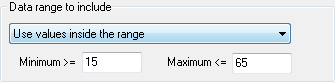
Only the values that are inside the range
are included in the calculated statistics.
When the Data range to include
is set to Use values outside the range,
the Minimum < and Maximum > options are available.
Type in the data values that bracket the range of values where the statistics
should be calculated. For instance, if the Minimum
< is set to 15 and the Maximum
> is set to 65, only data points below 15 or greater than 65
(and excluding 15 and 65) are used for calculating the statistics.
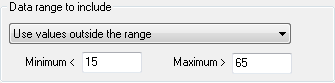
Only the values that are outside the range
are included in the calculated statistics.
When the Data range to include
is set to Use all values except, the
Value and Tolerance
options are available. Type in the data value that should be excluded
in the Value box. The Tolerance
value gives a range on either side of the Value.
Everything in the range Value-Tolerance
to Value+Tolerance is
excluded from the statistics calculation. For instance, if the
Value is set to -999 and the
Tolerance is set to 10, all values
between -1009 and -989 are excluded from the statistics. This means that
all values less than -1009 and greater than -989 are included in the statistics
calculations.
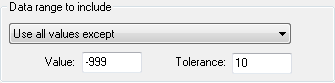
Only the values that are outside the range
Value-Tolerance to Value+Tolerance
are included in the calculated statistics.
OK or Cancel
Click OK to overwrite the data.
Click Cancel to set a new Starting in Cell location.
See Also
Sort
Transform
Transpose
 calculates statistical
values for a group of selected numeric cells (see Selecting
Worksheet Cells). Select an entire column or a continuous group of
cells in a column to use the Statistics
command. If a rectangular block of rows and columns are selected, the
Statistics command calculates
the statistics for each column separately. A warning message appears if
a group of cells cannot be used with the Statistics
command. Non-numeric cell entries (empty cells or text) are ignored in
statistics calculations.
calculates statistical
values for a group of selected numeric cells (see Selecting
Worksheet Cells). Select an entire column or a continuous group of
cells in a column to use the Statistics
command. If a rectangular block of rows and columns are selected, the
Statistics command calculates
the statistics for each column separately. A warning message appears if
a group of cells cannot be used with the Statistics
command. Non-numeric cell entries (empty cells or text) are ignored in
statistics calculations.