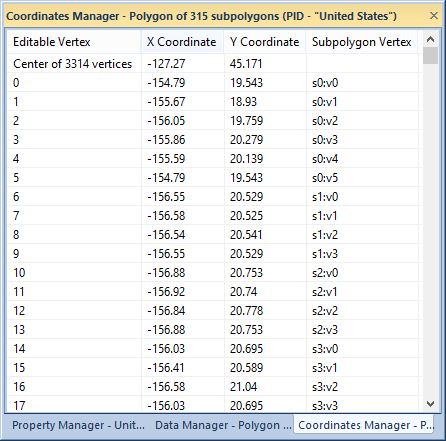
The Coordinates Manager displays the vertex coordinates for a selected object in a map document with a known projection.
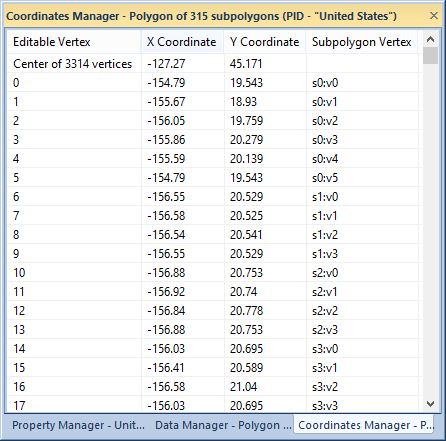
View and edit object vertex coordinates in the Coordinates Manager.
The Editable Vertex column shows the vertex number. The X Coordinate and Y Coordinate columns display the X and Y coordinates for each vertex. If you are obtaining coordinates for a complex polygon, the additional area vertices are listed in the Subpolygon Vertex column.
The first row lists the total number of vertices for the selected object and the object primary ID. The second row identifies the coordinates for the center of the object. To move the entire object in a given direction, redefine the X and Y coordinates for the object center. The coordinates for all the vertices can be modified in the Coordinates Manager by double-clicking in the appropriate cell and typing in a new value.
The X Coordinate and Y Coordinate units are determined by the Coordinate display units property in the Units page of the plot properties.
The Coordinates Manager is opened
and closed with the View | Managers |
Coordinates Manager check box  . The Coordinates
Manager can be opened or closed by right-clicking in the Object Manager or plot
window and selecting Managers |
Coordinates Manager in the context menu. Click the
. The Coordinates
Manager can be opened or closed by right-clicking in the Object Manager or plot
window and selecting Managers |
Coordinates Manager in the context menu. Click the ![]() button in the title bar of the Coordinates
Manager to close the window.
button in the title bar of the Coordinates
Manager to close the window.
The Coordinates Manager can be docked on the edge of the MapViewer window or floated as a pop-up window. To change the position of the Coordinates Manager, click on the title bar and drag it to a new location. While dragging the manager to a new location, the docking interface is shown on the screen. You can double-click on the title bar to toggle between floating and docked modes. You can drag the sides of the Coordinates Manager to change the size of the window.
See Also