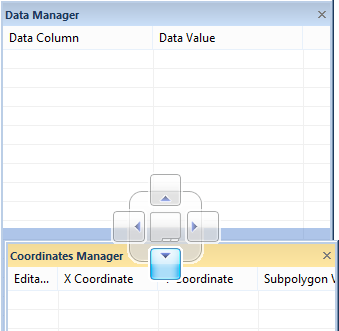
The managers can be displayed as individual windows or as a tabbed window.
If you want to "stack" the managers:
1. Drag one manager on top of another manager.
2. Position the cursor in one of the four outside squares in the docking user interface. A blue rectangle will indicate the stacked area.
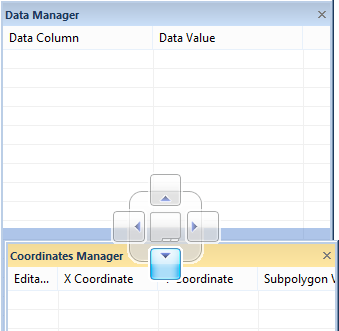
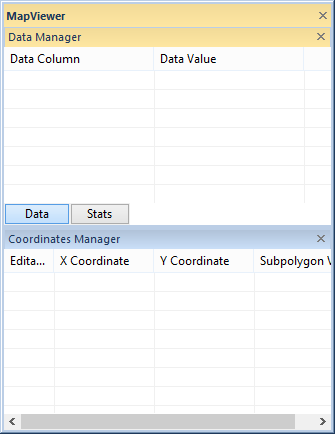
Position the cursor in the bottom square (top graphic)
to "stack" one manager on top of the other (bottom graphic).
To create a tabbed view:
1. Drag one manager on top of another manager.
2. Position the cursor within the middle square in the docking user interface. You will see an outline of the manager with a tab at the bottom if you have positioned the cursor correctly.
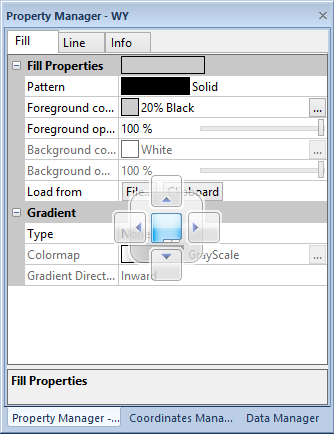
Position the cursor in the middle square to create tabbed
managers. Notice the tab outline near Auto Update.
To return to individual managers from tabbed view:
1. Click on the manager's name on the tab.
2. Drag the tab to a new position.
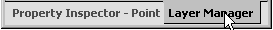
Click on the manager's tab and drag the cursor
to a new position to separate the managers.
See Also