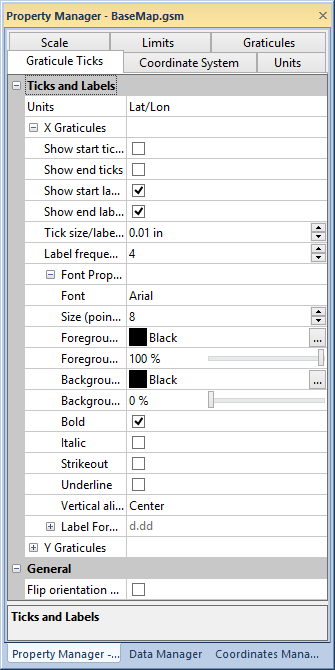
The graticule Graticule Ticks page is used to set label and tick properties for the graticule lines. The Graticule Ticks page is located in the plot properties.
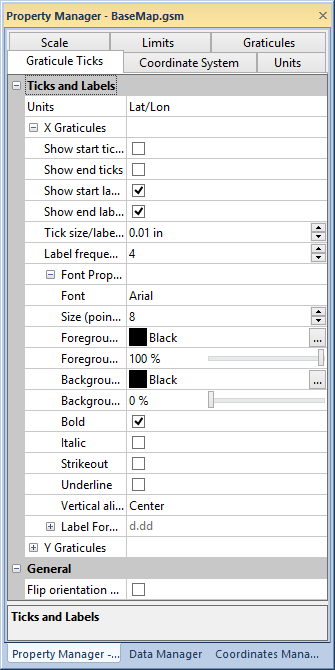
Show or hide ticks and labels, set tick and label size and
frequency, edit label font properties, and flip label orientation
on the Graticule Ticks page in the Property Manager.
The X Graticules and Y Graticules rows represent the settings for the appropriate graticule lines.
You can choose the label units from the Units list. If the projection is Unknown, the available label units are Map Units, Page Inches, or Page Centimeters. If the projection is Unprojected Latitude/Longitude the available unit is Lat/ Lon. Any other projection allows you to choose from the full list of available units.
Beginning and ending ticks are displayed by checking the Show start ticks and the Show end ticks boxes.
The appearance of the labels on both ends of the graticule lines as well as the frequency of the labels can be set.
Check the Show start labels box to draw the label at the beginning of the graticule line.
Check the Show end labels box to draw the label at the end of the graticule line.
The Label frequency box controls how many graticule lines are labeled. Typing 1 labels every graticule line, 2 labels every other graticule line, and so forth.
The Tick size/label offset box specifies how close the labels are to the graticule lines or the size of the graticule ticks. Click the up and down arrows or enter the number in page units to offset the labels.
The Font buttons define the text characteristics such as font, size, color, and alignment of the labels.
The Format buttons specify the numeric format to use for the graticule labels.
To improve the readability of graticule labels, enable the Flip orientation of downswing text (angled 90 to 270 degrees) check box. This option flips graticule labels that are angled between 90 and 270 degrees. This option only applies to projected maps.
See Also