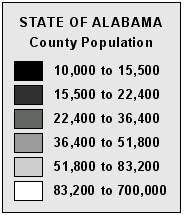Legend
The Map | Add | Legend command
 adds a legend to a thematic
map. The type of legend depends on the type of map. For example, a
hatch map shows the colors related to each of the hatch map ranges. If
you have a multiple layer map with more than one thematic map type, the
legend can include information for any or all of the thematic maps. When
the map or data are updated, the legend is updated automatically. Legends
are not available when you do not have a thematic map displayed. To modify
an existing legend, select the legend and edit the legend properties in
the Property Manager.
If a legend already exists for the layer, clicking the Map
| Add | Legend command selects the existing legend.
adds a legend to a thematic
map. The type of legend depends on the type of map. For example, a
hatch map shows the colors related to each of the hatch map ranges. If
you have a multiple layer map with more than one thematic map type, the
legend can include information for any or all of the thematic maps. When
the map or data are updated, the legend is updated automatically. Legends
are not available when you do not have a thematic map displayed. To modify
an existing legend, select the legend and edit the legend properties in
the Property Manager.
If a legend already exists for the layer, clicking the Map
| Add | Legend command selects the existing legend.
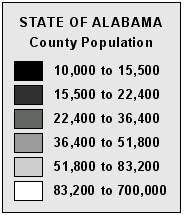
This
is an example of a hatch map legend.
Legend Properties
The Property Manager
contains a number of options for editing legends. The legend Property
Manager has Legend, Layer,
and Info pages. Some
of these options are universal to all map legends, while others are specific
to individual thematic map types.
See Also
Legend Page
Layer Page
Info Page
Map Tab Commands
 adds a legend to a thematic
map. The type of legend depends on the type of map. For example, a
hatch map shows the colors related to each of the hatch map ranges. If
you have a multiple layer map with more than one thematic map type, the
legend can include information for any or all of the thematic maps. When
the map or data are updated, the legend is updated automatically. Legends
are not available when you do not have a thematic map displayed. To modify
an existing legend, select the legend and edit the legend properties in
the Property Manager.
If a legend already exists for the layer, clicking the Map
| Add | Legend command selects the existing legend.
adds a legend to a thematic
map. The type of legend depends on the type of map. For example, a
hatch map shows the colors related to each of the hatch map ranges. If
you have a multiple layer map with more than one thematic map type, the
legend can include information for any or all of the thematic maps. When
the map or data are updated, the legend is updated automatically. Legends
are not available when you do not have a thematic map displayed. To modify
an existing legend, select the legend and edit the legend properties in
the Property Manager.
If a legend already exists for the layer, clicking the Map
| Add | Legend command selects the existing legend.