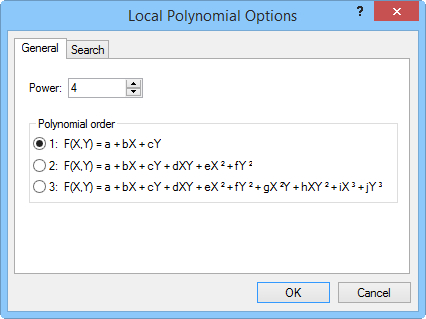For each grid node, the neighboring data are identified by the user-specified sector search. Using only these identified data, a local polynomial is fit using weighted least squares, and the grid node value is set equal to this value. Local polynomials can be order 1, 2, or 3.
The form of these polynomials are:
Order 1
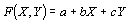
Order 2
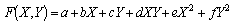
Order 3
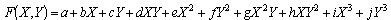
The weighted least squares function weights data closer to the grid node higher and data further away lower. The weighting function depends on the search ellipse, the power, and the specific data geometry. The actual calculations for the weights are somewhat involved. Define TXX, TXY, TYX, and TYY by

where
|
is the angle of the search ellipse |
|
is search radius 1 |
|
is search radius 2 |
Define AXX, AXY, and AYY by
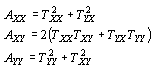
Note that these values ( AXX, AXY, and AYY) are function of the search ellipse parameters only. They are the same for all data and for all grid nodes.
Next, consider a datum at location ( Xi, Yi) and a grid node at location (X0, Y0). Let

then
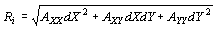
and finally,

where Wi is the weight for datum i and p is the specified power.
Let the collection of neighboring data be enumerated as
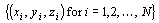
The local least squares parameters are computed by minimizing the weighted sum of the squared residuals:
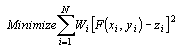



 button
to display the
button
to display the