 button
on the toolbar, or press the CTRL + O on the keyboard to open files.
button
on the toolbar, or press the CTRL + O on the keyboard to open files.The File | Open
command opens a file into a new window. A MapViewer
file .GSM opens in a plot document and data files open in the worksheet.
You can also click on the  button
on the toolbar, or press the CTRL + O on the keyboard to open files.
button
on the toolbar, or press the CTRL + O on the keyboard to open files.
Use the File | Open command in the plot document or worksheet document to open the Open dialog.
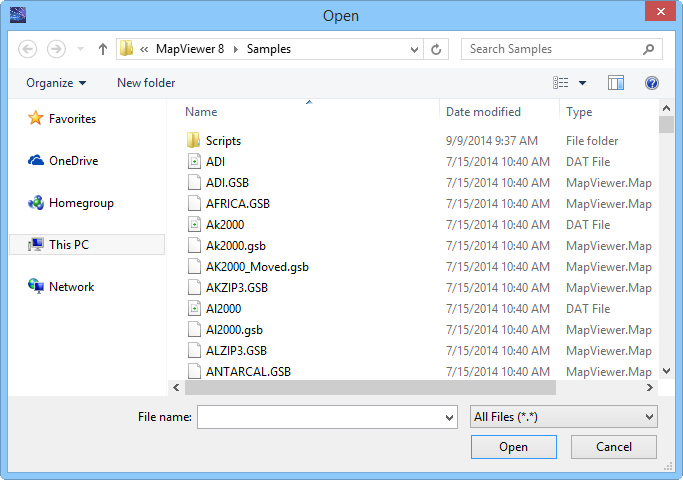
Select a file to open in the Open dialog
The Look in field shows the current directory. Click the down arrow to see the directory structure and click on the folders to change directories.
The buttons to the right of the Look in field allow you to create new folders and change the view of the file list.
The file list displays files in the current directory. The current directory is listed in the Look in field. The Files of type field controls the display of the file list. For example, if Golden Software Data (*.DAT) is listed in the Files of type field only [*.DAT] files appear in the files list.
The File name field shows the name of the selected file, or type a path and file name into the box to open a file.
The Files of type field shows the file format to be opened. To change the file format, click the down arrow and select the file type from the list. All Files (*.*) display all files in a directory.
The Common Document Files (*...) format type is selected by default. This displays all the common file formats in the navigation pane. If a different format type is selected, MapViewer will remember the setting until the end of the current session. When MapViewer is restarted, the default format type will be used.
To see all files in the directory, choose All Files (*.*) from the Files of type list. Double-click on a file to open it or single click the file and then click the Open button. The All Files shows all of the file formats even if the file type is not appropriate for the action chosen (i.e. displaying a data file when creating a grid based map that requires a grid file).
MapViewer files open in the Plot Document and data files open in the Worksheet Document.
MapViewer Files open in a new plot window. These are *.gsm, *.gsb, and *.gsi files.
Data Files open in the worksheet. These include *.accdb, *.bln, *.bna, *.csv, *.dat, *.dbf, *.las, *.mdb, *.sp1, *.seg, *.slk, *.txt, *.xls, *.xlsm, *.xlsx
See Also