 creates new areas from selected polylines
or polygons. New areas are formed from the enclosed portion of the selected
curves or areas.
creates new areas from selected polylines
or polygons. New areas are formed from the enclosed portion of the selected
curves or areas.The Boundary | New Boundaries | Enclose
command  creates new areas from selected polylines
or polygons. New areas are formed from the enclosed portion of the selected
curves or areas.
creates new areas from selected polylines
or polygons. New areas are formed from the enclosed portion of the selected
curves or areas.
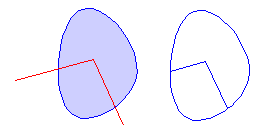
Use the Enclose command to create new areas from
the enclosed portion of selected curves or areas.
To create an enclosure:
1. Select two or more polylines or polygons.
2. Select the Boundary | New Boundaries | Enclose command.
3. Set new line, fill, and ID properties and choose whether or not to create the new areas on a new layer in the Enclose dialog.
4. Click the OK button in the Enclose dialog to create new areas.
See Also