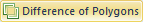 creates new areas that do not contain overlapping portions of the selected
areas.
creates new areas that do not contain overlapping portions of the selected
areas.The Boundary | New Boundaries | Difference
of Polygons command 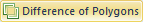 creates new areas that do not contain overlapping portions of the selected
areas.
creates new areas that do not contain overlapping portions of the selected
areas.
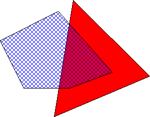
These two areas are selected.
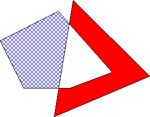
After the Difference of Areas command is selected,
two new areas are created without the intersecting area.
Note that the area's fill was changed for emphasis.
To create a difference of polygons:
1. Select two or more areas.
2. Select Boundary | New Boundaries | Difference of Polygons command.
3. Set new fill and ID properties and choose whether or not to create the new areas on a new layer in the Difference of Areas dialog.
4. Click the OK button in the Difference of Areas dialog to create new areas.
See Also