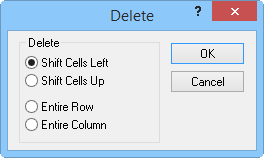Delete - Worksheet
The Data | Edit | Delete
command  deletes the selected
worksheet cells and shifts cells up or to the left to fill in the
gap. After selecting Data | Edit | Delete, the Delete
dialog appears. Specify the desired behavior of the cells in the Delete dialog and click OK.
The selected cells are deleted and the contents of cells below or to the
right are moved to fill the deleted block.
deletes the selected
worksheet cells and shifts cells up or to the left to fill in the
gap. After selecting Data | Edit | Delete, the Delete
dialog appears. Specify the desired behavior of the cells in the Delete dialog and click OK.
The selected cells are deleted and the contents of cells below or to the
right are moved to fill the deleted block.
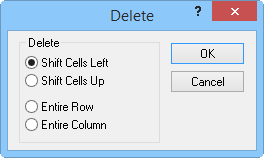
When using Data | Edit | Delete,
you can shift
cells to the left or up to fill in the gap.
Shift Cells Left or Shift Cells Up
Click Shift Cells Up or Shift Cells Left option button
to specify if cells will be shifted to the left or shifted up to fill
in the gap after deleting the selected cells.
Delete Entire Row or Entire Column
Click Entire Row or Entire
Column to delete the entire row or column that contains highlighted
cells.
Leave Deleted Cells Empty
To leave the selected cells empty when the data are removed, use the
Clear command, press the DELETE
key, or use the Cut command.
See Also
Data Tab Commands
Delete
Clear
Cut
 deletes the selected
worksheet cells and shifts cells up or to the left to fill in the
gap. After selecting Data | Edit | Delete, the Delete
dialog appears. Specify the desired behavior of the cells in the Delete dialog and click OK.
The selected cells are deleted and the contents of cells below or to the
right are moved to fill the deleted block.
deletes the selected
worksheet cells and shifts cells up or to the left to fill in the
gap. After selecting Data | Edit | Delete, the Delete
dialog appears. Specify the desired behavior of the cells in the Delete dialog and click OK.
The selected cells are deleted and the contents of cells below or to the
right are moved to fill the deleted block.