

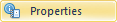 to create
the report of Object Manager contents.
The report can be edited, saved, and printed.
to create
the report of Object Manager contents.
The report can be edited, saved, and printed.A report containing the active layer's Object
Manager contents can be created. Select Analysis
| Make Report | Object Reports | Properties 

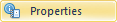 to create
the report of Object Manager contents.
The report can be edited, saved, and printed.
to create
the report of Object Manager contents.
The report can be edited, saved, and printed.
When you choose the Analysis | Make Report | Object Reports | Properties command, the Object Property Report dialog appears.
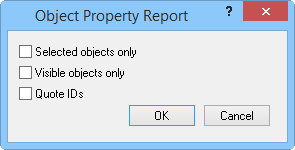
Choose which objects' properties are reported and if IDs
are quoted in the Object Property Report dialog
Choose Selected objects only if you only want a report of the selected objects. Choose Visible objects only if you do not want a report containing information on invisible objects. If Quote IDs is selected, the primary ID and secondary ID/Text are quoted. This is important if you have spaces in the text and would like to save as a text file [.TXT] from the report window. If the text with spaces is quoted it appears in one cell. If the text is not quoted and contains spaces, each word is located in a separate cell.
See Also