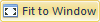 or press CTRL+D to zoom the window to fit the entire drawing or map.
or press CTRL+D to zoom the window to fit the entire drawing or map.Click the View | Zoom
| Fit to Window command 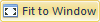 or press CTRL+D to zoom the window to fit the entire drawing or map.
or press CTRL+D to zoom the window to fit the entire drawing or map.
Objects hidden with the View | Display | Show Objects command or hidden in the Object Manager are still included in the scaling calculations. This may result in a blank border around the window if one or more hidden objects extend past the visible objects.
See Also