 command.
command.To sort the current layer, click the Arrange
| Arrange | Sort Objects  command.
command.
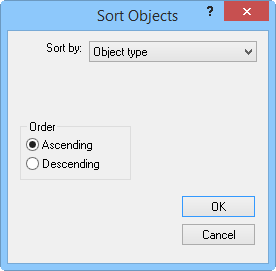
Select order and object type for sorting in the Sort
Objects dialog.
Select the sort criteria in the Sort by list. You can sort on the Object type, PID, SID, Attributes, Vertex count, Length, Area, Polygon directions, Number of subpolygons, Hyperlink, or Linked data. The object Length is the length of a polyline or perimeter of a polygon.
Click on Ascending or Descending to select the sort order.
If you are sorting a field that may contain text such as PID or SID/Text fields, you can choose to exclude character case by clicking the Ignore case check box.
If Linked data is selected, select a column on which to sort in the Data list and check the Labels in first row box if there are labels in the first row.
See Also