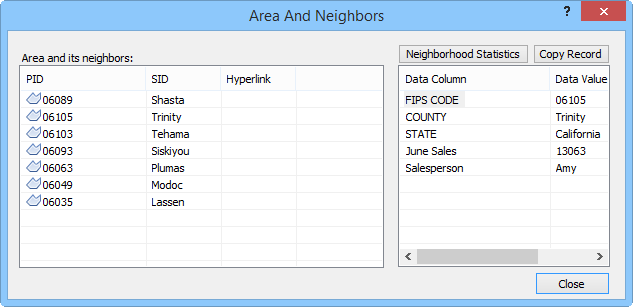
The Area And Neighbors dialog contains information about the selected object and neighboring polygons. The Area And Neighbors dialog is opened with the Bordering Neighbors command, the Find Polylines in Polygon dialog, and the Find Objects Touched by Polyline dialog.
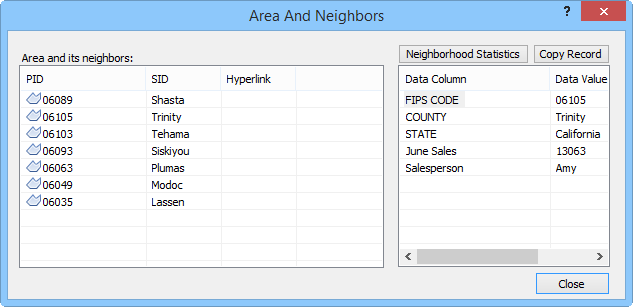
View records, statistics, and properties in the Area And Neighbors dialog.
The object used with the Bordering Neighbors, Polylines in Polygon, or Touched by Polyline command is the first object listed in the Area and its neighbors list. The remaining objects were selected by the command. The Area and its neighbors list contains PIDs, SIDs, Hyperlinks, and Attributes for the selected objects.
When an object is selected in the Area and its neighbors: list, the box on the right side of the dialog displays the column headers and data values from the data file for the selected object. Click the Copy Record button to display the object's information in a report window.
To create a statistical report on a specific data column, click on a Data Column name and then click the Neighborhood Statistics button. Note that the selected column must contain numeric data.
After clicking Close, the objects listed under Area and its neighbors: remain selected.
See Also