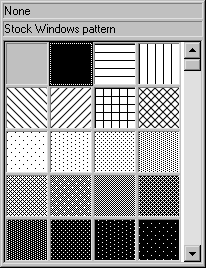
Select a fill pattern from the
fill pattern palette.
The fill pattern palette is opened by clicking on the fill pattern in the Fill Properties section.
The pattern name and type appears at the top of the palette.
Select a pattern by clicking on it.
Hold the cursor over a pattern to display a tool tip of the pattern name.
Use the scroll bar to see all of the available fill patterns.
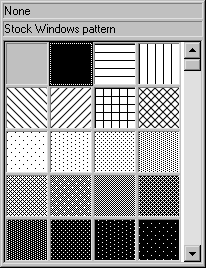
Select a fill pattern from the
fill pattern palette.
See Also