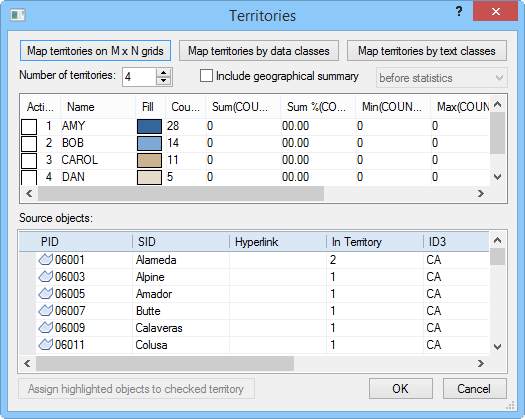
The Territories dialog is used to manage the territories in a territory map. Access the Territories dialog by clicking the Edit... button next to Manage Territories in the Map page of the Property Manager.
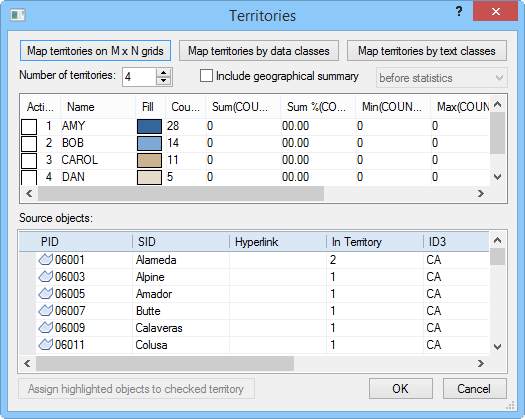
Select the number of territories, assign objects to territories, and automatically generate
territories in the Territories dialog.
Territories can be grouped in a grid-like manner automatically. To create territories automatically click the Map Territories on M x N Grids button and enter the number of horizontal and vertical territories in the Horizontal Territories and Vertical Territories boxes in the Territory Grids dialog.
Change the number of territories by typing a value into the Number
of territories: box. You can also adjust the value by clicking
the  buttons.
buttons.
Add a geographical summary to the Territory Properties section by clicking the Include geographical summary check box. Select before statistics to show the geographical summary before the data statistics, or select after statistics to show the summary after the data statistics.
The top worksheet area is the Territory Properties sheet.
The Active column indicates the active territory with a cross in the box.
The Name column lists the territory names
The Fill column contains fill properties for the territories. Double-click a territory fill color to open the territory's fill properties. Click the Fill title in the header row to open the Color Spectrum dialog.
The Counts column shows the number of objects in each territory
A statistical data summary is shown for each territory. If Include geographical summary is active, a geographical summary is also included in the Territory Properties sheet.
The Source objects: worksheet contains object information for the map layer. The Source Objects list can be sorted in ascending or descending order by clicking on a column header. For example, to sort by SID in descending order, click the SID column header twice. Object PID, SID, Hyperlink, In Territory, and user-defined attributes are displayed for each object. Select an object by clicking on any of its attributes. Select multiple objects by clicking while holding the CTRL key. Select a group of objects by holding SHIFT and clicking the first and last objects in the group.
Objects can be added to territories in the Territories dialog.
1. Select the territory to have objects added by clicking the box in the Active column next to the territory.
2. Select objects by clicking on them in the Source objects: sheet. Select multiple objects by clicking while holding CTRL. Select a group of objects by holding SHIFT and clicking the first and last object in the group.
3. Click the Assign highlighted objects to checked territory button to assign the objects to the active territory.
See Also