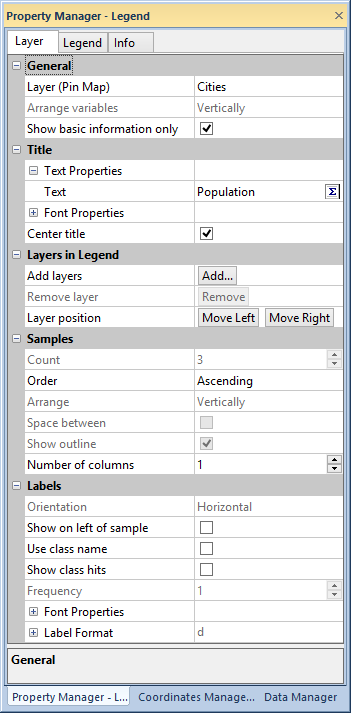
The Layer page of the Property Manager for a legend edits display properties for the information in the legend. Add and remove layers from the legend in the Layer page.
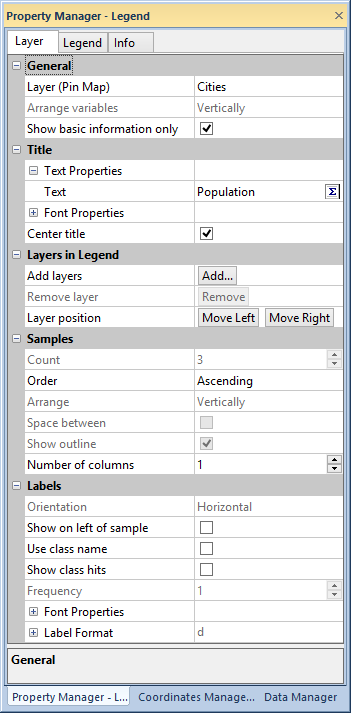
Edit layer information for the legend in the Layer page of the
Property Manager.
The General section of the Layer page selects the layer currently being edited in the Property Manager.
The Layer (Map Type) list contains all the layers currently included in the legend. Select the layer information you wish to edit in the Layer list.
The Arrange variables property is enable when the selected Layer contains more than one variable in the legend. Select Horizontally or Vertically from the Arrange variables list to arrange the variables in the legend.
Click the Show basic information check box to show only the legend title and samples. The Show basic information property is not available for bar and pie maps, is only available for pin maps when the method is not Uniform symbol, and is not available for prism maps if the Color method is Boundaries.
The Title section of the Layer page contains text and font properties for legend titles. Click the Center title check box to center align the title and legend information. See the text and font properties help page for more information on editing legend title text and font.
The Layers in Legend section of the Layer page add, removes, and rearranges the layers included in the legend.
To add a layer, click the Add button and select a map layer or layers to add to the legend in the Pick Layers to Add dialog. Click on a layer in the Available layers to add: list to select the layer. Hold the CTRL key to click and select multiple layers. Hold the SHIFT key and click the first and last layer to select a group of layers. Click the Add button to add the layer(s) to the Layer list in the Property Manager.
To remove a layer, click on the layer name in the Layer list, and then click the Remove button. The active layer's legend cannot be removed. To delete the legend from the map, select the legend in the plot window or object manager and press the DELETE key or use the Delete command.
The directional buttons in the Layer position field reorder the layers in the legend. When the Arrange legends property on the General page is set to Horizontally, click Move Left or Move Right to change the legend order. The buttons are Move Up and Move Down when Vertically is selected in the Arrange legends list.
Some map types have specific legend settings. The map-specific settings are disabled until you have selected a particular map layer or type in the General section of the Layer page. Many of the map specific settings are in the Samples section of the Layer page.
Type
a number in the Count field
or click the  buttons
to define the number of data samples you want to show in the legend.
You can have between 2 and 100 samples in a legend for all map types.
You can also set the Count
value to 0 or 1 for pie map legends. The
Count property is only
available for prism maps when the color method is set to Colormap.
buttons
to define the number of data samples you want to show in the legend.
You can have between 2 and 100 samples in a legend for all map types.
You can also set the Count
value to 0 or 1 for pie map legends. The
Count property is only
available for prism maps when the color method is set to Colormap.
Use the Order property to arrange sample in the legend in Ascending or Descending order. The order is based on the map data classes.
Use Arrange to arrange the data samples Horizontally or Vertically in the legend. The Arrange property is not available for flow maps where Data is set to Use classes or for pie maps where slice radius varies.
Click the Space between check box to put space between the sample color boxes. The Space between option is not available for bar maps with vertically arranged samples, for vector maps that do not include a class option in the Line/Fill section, and for prism maps with the Boundaries color method.
Click the Show outline check box to draw an outline on the sample color boxes. If you disable this option along with the Space between option, the legend samples appear as a continuous spectrum. The Show outline is not available for prism maps when the color method is set to Boundaries.
By
default, there is one column containing the legend information. You
can create more than one column by changing the number in the Number of columns for samples box.
Type a value in the Number of columns
field or click the  buttons to adjust the value. Multiple columns are only allowed for
a flow map legend if Data is
set to Use classes.
Multiple columns cannot be displayed for a prism map where the color
method is set to Boundaries.
buttons to adjust the value. Multiple columns are only allowed for
a flow map legend if Data is
set to Use classes.
Multiple columns cannot be displayed for a prism map where the color
method is set to Boundaries.
The Labels section of the Layer page has label options, font, and format properties.
Select Horizontal or Vertical in the Orientation list to display horizontal or vertical sample labels for a bar, flow, pie, or symbol map legend. Labels can only be displayed vertically if the Arrange variables property in the General section and/or the Arrange property in the Samples section is set to Horizontally.
Click the Show on left of sample check box to position the sample text to the left of the sample. The default position for sample text is to the right of the sample. The Show on left of sample option is only available when the Arrange property in the Samples section is set to Vertically.
Click the Use class name check box to display class name from the map properties Name column.
To display the number of objects in each class, click the Show class hits check box. The number objects in territories is displayed for territory maps.
The
Frequency value determines
which labels will be added to the samples. To show a label for every
sample, set the Frequency
to "1," or setting Frequency
to "3" shows every third sample label after the first label.
Change the Frequency value
by typing a number in to field or clicking the  buttons. The Frequency
property is only available for maps with numeric data columns.
buttons. The Frequency
property is only available for maps with numeric data columns.
See the font properties and label format properties help pages for more information on editing legend label font and format.
See Also