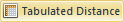 to create a table of distances, similar to the tables found in atlases.
When using this command with polygons or polylines, the distance is calculated
from the object's centroid.
to create a table of distances, similar to the tables found in atlases.
When using this command with polygons or polylines, the distance is calculated
from the object's centroid.Use the Analysis | Distance | Tabulated
Distance command 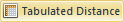 to create a table of distances, similar to the tables found in atlases.
When using this command with polygons or polylines, the distance is calculated
from the object's centroid.
to create a table of distances, similar to the tables found in atlases.
When using this command with polygons or polylines, the distance is calculated
from the object's centroid.
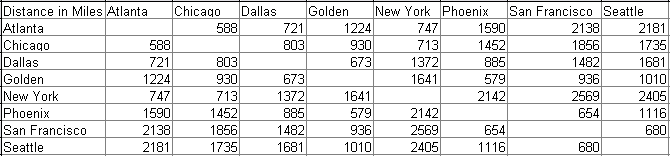
The Tabulated Distance command creates a table of distances.
The Calculate Tabulated Distances dialog allows you to select which objects are used in the table of distances. It also lets you select the order of objects in the header row and header column.
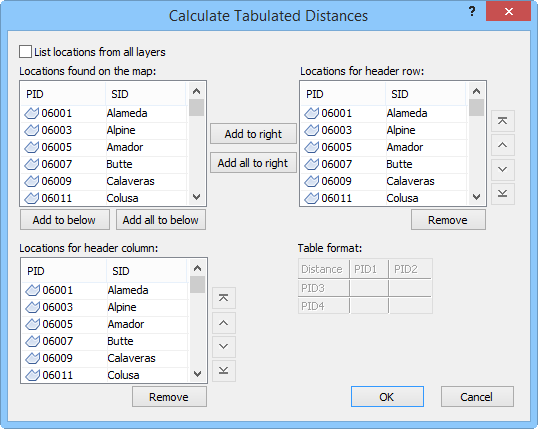
Move objects into the header row, header column, or both and select their order in the Calculate
Tabulated Distances dialog.
Information Source
Check the List locations from all layers box to display locations from all layers on the map.
Selecting Locations
The Locations found on the map list contains all locations on the layer or in the map document. Click on a location to select it. You can select multiple locations by holding down the CTRL key and clicking on multiple location names. To select a contiguous group of locations, hold down the SHIFT key click on the first location and then click on the last location.
Adding Locations to the Table
To add vertical locations to the table, select some locations as described in the previous section, and click the Add To Right button to add the locations to the header row. Click the Add All To Right button to add all locations to the header row.
To add horizontal locations to the table, select some locations as described in the previous section, and click the Add To Below button to add the locations to the header column. Click the Add All To Below button to add all locations to the header column.
Arranging Locations
If you need to change the order of the locations, highlight a location
name in the Locations for header row
or Locations for header column
list and click the move to top  , move up
, move up  ,
move down
,
move down  , or move to bottom
, or move to bottom
 buttons.
buttons.
Removing Locations
Select one or more location names in the Locations for header row or Locations for header column list and then click the Remove button to delete it from the list.
See Also