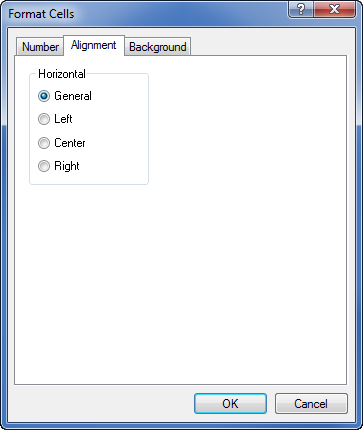
Use the Alignment page of the Format Cells dialog
to select the Horizontal alignment of cells.
Cell numbers, alignment, or background color can be formatted through the Format Cells dialog. To format a cell, select the cells to be formatted, then select Data | Format | Format Cells. In the Format Cells dialog, click on the Alignment tab to align the cell in one of four ways. By default, imported ASCII files automatically align numbers to the right and text to the left.
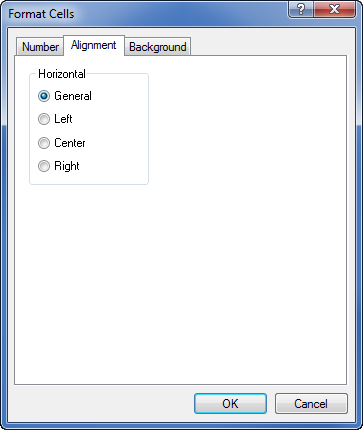
Use the Alignment
page of the Format
Cells dialog
to select the Horizontal alignment
of cells.
General aligns text on the left side of the cell and numbers, dates, and times on the right side of the cell.
Left aligns text, numbers, dates, and times on the left side of the cell.
Center aligns text, numbers, dates, and time in the center of the cell.
Right aligns text, numbers, dates, and time on the right side of the cell.
See Also