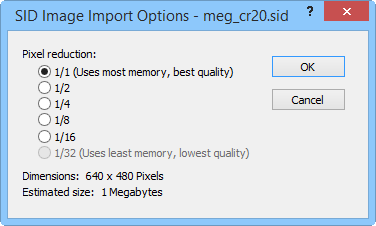
Customize the SID pixel reduction in
the SID Image Import Options dialog.
SID Image Import Options Dialog
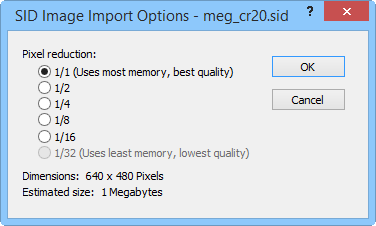
Customize the SID pixel reduction
in
the SID Image
Import Options dialog.
Pixel Reduction
Since some SID images can be extremely large once expanded into memory, the import filter allows the image to be reduced in dimensions by 1/2 to 1/32 of the original size via the radio buttons in the SID Image Import Options dialog. Choose from 1/1 (Uses the most memory, best quality), 1/2, 1/4, 1/8, 1/16, to 1/32 (Uses the least memory, lowest quality).
See Also