 to add an inset to the map.
to add an inset to the map.An inset is a display frame that is positioned on a portion of the page. One or more layers can be assigned to be displayed within an inset. Objects within an inset retain their original coordinates even as the inset frame is moved on the page. The display within the inset frame can be zoomed and panned. You can access the Inset Manager by clicking View | Managers | Inset.
Click the Map | Add | Inset
command  to add an inset to the map.
to add an inset to the map.
Use the toolbar at the top of the Inset Manager, the Inset page of the Property Manager, and the zoom In, Out, Rectangle, and Pan commands to edit inset properties and views.
Enlarge a portion of a map to show more detail:
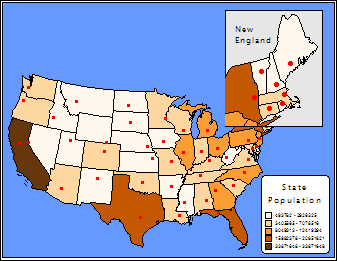
While a portion of the map is enlarged, have a small inset to show the whole map:
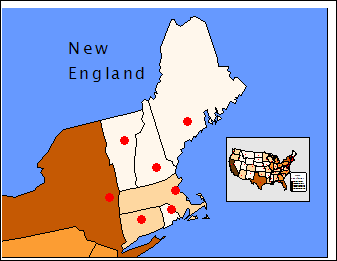
Apply limits to one or more layers while still allowing things to be displayed outside those limits:
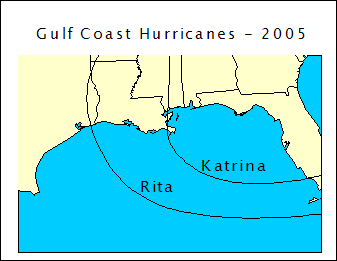
Move/resize Alaska and Hawaii in a 50-state map without changing their coordinates:
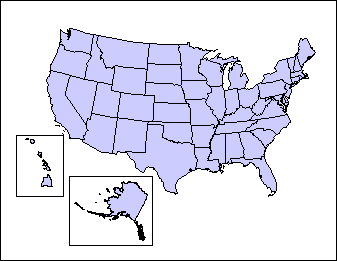
Show multiple thematic maps on a page while maintaining the original coordinates:
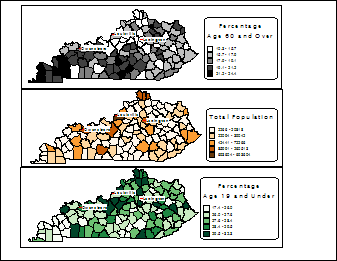
Using the Inset Manager
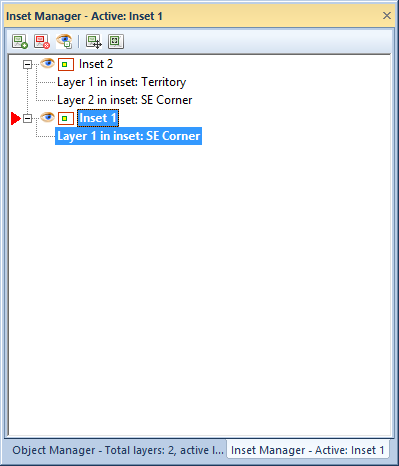
A toolbar appears at the top of the Inset Manager. Use these tools to manipulate the insets in the map window. These commands, in addition to a few others, also appear when you right-click within the Inset Manger.
Name |
Button |
Function |
New Inset |
|
Create a new inset |
Delete Inset |
|
Delete the selected inset |
Manage Layers |
|
Assign or remove layers from the selected inset |
Show Inset |
|
Display the selected inset in the map window |
Hide Inset |
|
Hide the selected inset |
Move/Size Inset |
|
Move or resize the selected inset |
Fit to Inset |
|
Zoom the selected inset so that the entire contents can be seen |
Activate/Deactivate Inset |
N/A |
Double-click an inset to activate and deactivate it in the Inset Manager |
Inset Properties |
N/A |
Set inset line and fill properties in the Inset page of the Property Manager |
Remember, when an inset is active some other controls in MapViewer such as Zoom, Pan, and Selection apply to the active inset, rather than to the map as a whole.
See Also