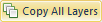 copies the information from all map layers
to the clipboard. When you have a map that uses more than one layer or
a map that includes graticules use the Copy
All Layers command.
copies the information from all map layers
to the clipboard. When you have a map that uses more than one layer or
a map that includes graticules use the Copy
All Layers command.The Home | Clipboard | Copy All Layers
command 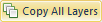 copies the information from all map layers
to the clipboard. When you have a map that uses more than one layer or
a map that includes graticules use the Copy
All Layers command.
copies the information from all map layers
to the clipboard. When you have a map that uses more than one layer or
a map that includes graticules use the Copy
All Layers command.
The Copy All Layers command copies the map in the Picture (Windows Metafile) format only. If you need boundary objects copied in the MapViewer (MapViewer Object) format, use the Home | Clipboard | Copy command. Copy only copies objects from one layer at a time.
See Also