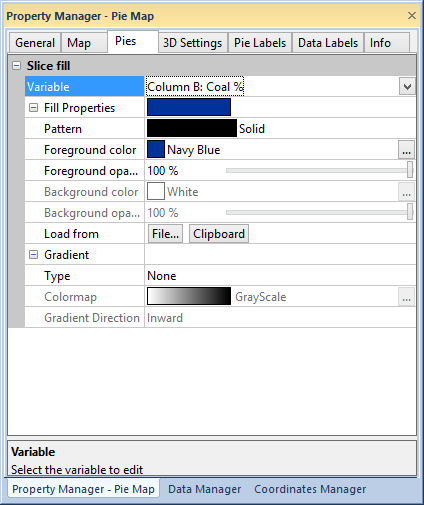
The Pies page of the Property Manager controls the fill properties for the pie slices in a pie map.
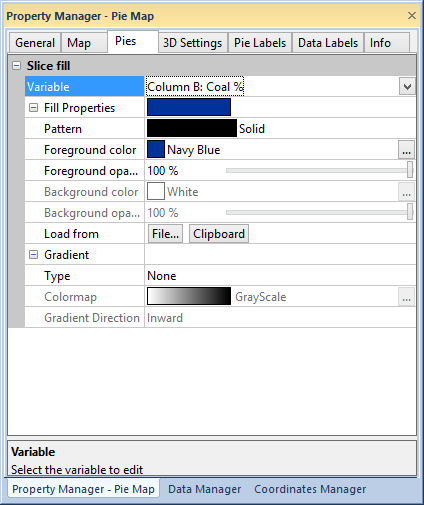
Edit slice fill properties in the Pies page of the Property Manager.
Slices fills are edited independently from one another. Select the slice to edit in the Variable list. The data columns populating the Variable list are selected in the Data Columns section of the General page.
See the fill properties
help page for more information on editing slice fill properties. Apply
a gradient fill to the pie slices by selecting Linear
or Radial from the Type
list. Click on the Colormap selection
to pick a predefined colormap for the gradient, or click the  button to create a custom
colormap in the Colormap
dialog. Select a Vertical, Horizontal, Inward,
or Outward gradient direction
in the Gradient Direction list.
button to create a custom
colormap in the Colormap
dialog. Select a Vertical, Horizontal, Inward,
or Outward gradient direction
in the Gradient Direction list.
See Also