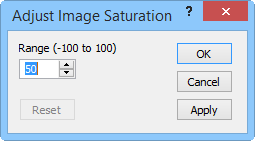
The Adjust Image Saturation, Sharpen Image, Adjust Image Brightness, and Adjust Image Contrast dialogs are opened via the Saturation, Sharpen, Brightness, and Contrast commands respectively. The dialogs are used in the same manner.
The Adjust Image Saturation, Adjust Image Brightness, and Adjust Image Contrast Range (-100 to 100) are percent adjustments, so entering 0 makes no change to the image. The Sharpen Image Range (-100 to 100) is an amount of sharpening. -100 corresponds to slight sharpening, 0 to moderate sharpening and 100 to maximum sharpening.
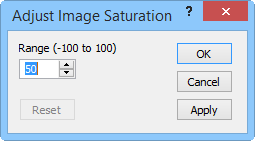
The Adjust Image Saturation dialog is one of
four similar dialogs for manipulating images.
Enter a value in the Range (-100 to
100) input box, or click the  buttons to adjust
the value. Click the Apply button
to apply the adjustment to the image. You can continue changing the value
in the Range (-100 to 100) field
and clicking Apply until the
image appears as desired. Then click OK
to save the changes. Click Cancel to
close the dialog without saving the image changes.
buttons to adjust
the value. Click the Apply button
to apply the adjustment to the image. You can continue changing the value
in the Range (-100 to 100) field
and clicking Apply until the
image appears as desired. Then click OK
to save the changes. Click Cancel to
close the dialog without saving the image changes.
Once you click OK, subsequent image adjustments are made to the image in its current state, not the original image. For example, entering 50 in the Sharpen Image dialog and clicking OK, and then using the Sharpen command again and entering -50 in the Sharpen Image dialog does not return the image to its original state. Use the Undo command (CTRL+Z) to return the image to its original state.
See Also