 assigns IDs and hyperlinks to multiple selected
objects. Clicking Boundary | Attributes
| MultiAssign opens the Assign
Attributes to Selected Objects dialog box.
assigns IDs and hyperlinks to multiple selected
objects. Clicking Boundary | Attributes
| MultiAssign opens the Assign
Attributes to Selected Objects dialog box.The Boundary | Attributes | MultiAssign
command  assigns IDs and hyperlinks to multiple selected
objects. Clicking Boundary | Attributes
| MultiAssign opens the Assign
Attributes to Selected Objects dialog box.
assigns IDs and hyperlinks to multiple selected
objects. Clicking Boundary | Attributes
| MultiAssign opens the Assign
Attributes to Selected Objects dialog box.
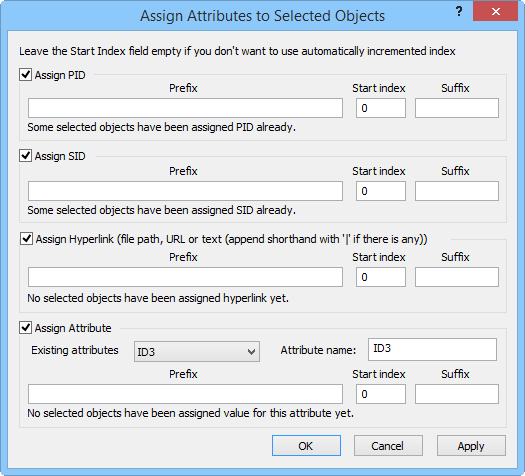
Use the Assign Attributes to Selected Objects dialog to assign PIDs, SIDs, Attributes, and
hyperlinks to objects
Click in the Assign PID, Assign SID, Assign Hyperlink (file path, URL or text (append shorthand with | if there is any)) check boxes to select which attributes to assign to the selected objects
Type into the Prefix input box to designate a shared prefix for the selected objects.
Type a starting number for the progressive index in the Start index input box. Objects will be assigned sequential numbers starting at the bottom object and finishing at the top object in the Object Manager. Leave the Start index box blank to assign identical attributes to all selected objects.
Type a shared suffix into the Suffix input box.
Assume three objects are selected, and Boundary
| Attributes | MultiAssign  is clicked. The letter "A" is entered into the PID Prefix input box, the number
"0" default is left in the PID
Start index input box, and the letter "B" is typed into
the PID Suffix input box.
is clicked. The letter "A" is entered into the PID Prefix input box, the number
"0" default is left in the PID
Start index input box, and the letter "B" is typed into
the PID Suffix input box.
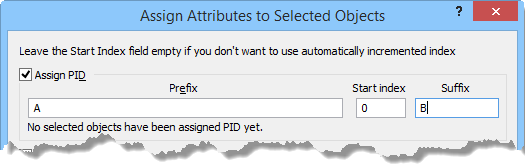
The selected objects' PIDs will be assigned "A0B, A1B, A2B" from bottom to top in the Object Manager or back to front on the layer.
See Also