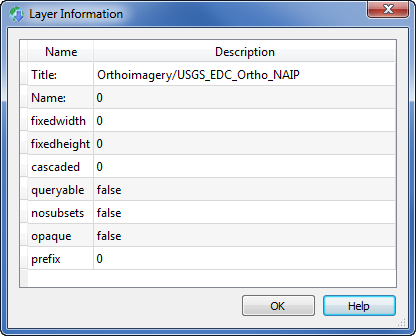
Right-click on any layer in the Download Online Maps dialog to open the Layer Information dialog. Information such as the minimum scale, height or width, layer name and title are listed in the dialog. None of the options are editable.
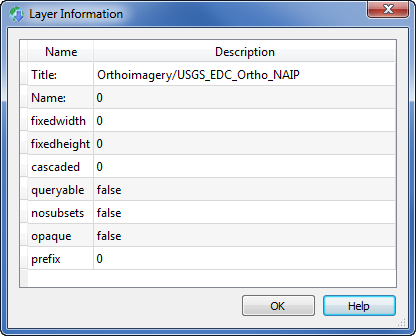
The Layer Information dialog contains information about the selected web server.
Click OK to return to the Download Online Maps dialog.
Click Help to open the online help file with information about the open dialog.
See Also